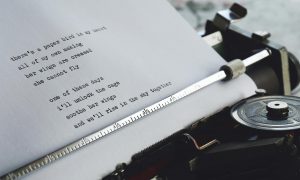Ignite Your Imagination: Master the Art of Python Mad Libs Creation
If you’ve ever wanted to infuse a touch of whimsy and wordplay into your coding journey, you’re in for a treat. In this blog post, we’re about to embark on an exhilarating quest to create a simple yet delightful Python program: a Mad Libs generator. Get ready to weave words, unleash your imagination, and learn how to craft a program that’ll leave you and your friends in stitches.
What are mad-libs?
Mad Libs is a delightfully entertaining word game that blends creativity with hilarity. Originating as a pen-and-paper pastime, Mad Libs invites players to collaboratively construct whimsical stories by inserting words of various types into predetermined blanks.
These word types, such as nouns, verbs, adjectives, and adverbs, are often requested from players without revealing the context of the story.
As the blanks are filled with these chosen words, the story takes unexpected and often uproarious turns, resulting in narratives that range from the absurdly comical to the downright nonsensical.
The beauty of Mad Libs lies in the spontaneity of word choices, resulting in unpredictable and side-splitting tales that highlight the interplay of language and imagination.
Whether enjoyed solo or in a group, Mad Libs is a source of endless amusement that fuels linguistic creativity and fosters a shared sense of joyous wordplay.
Setting the Stage for Wordplay
Before we dive into the world of wacky narratives, let’s make sure our tools are in order. If you haven’t already, hop over to the official Python website (https://www.python.org) and download the latest version for your operating system. With Python at your fingertips, you’re ready to embark on your coding adventure.
Unveiling the Magic of Mad Libs
Prepare to be enchanted as we introduce you to the world of Mad Libs. This classic word game involves filling in the blanks of a story with different types of words, creating a hilarious and often nonsensical tale.
Here’s a glimpse of the code to get you started:
noun = input("Enter a noun: ")
adjective = input("Enter an adjective: ")
verb = input("Enter a verb: ")
mad_lib = f"The {adjective} {noun} {verb} over the moon."
print(mad_lib)This whimsical snippet prompts the user for a noun, an adjective, and a verb, then constructs a humorous sentence using the provided words.
A dash of user input, a sprinkle of creativity, and behold – your very own Mad Libs masterpiece!
Witnessing Your Story Unfold
With your code ready, it’s time to marvel at the tales you’re about to spin. Save your script with a
.py
extension (e.g.,
mad_libs.py
) in a place of your choosing. Open a terminal window, navigate to the directory containing your file, and enter the following command:
python mad_libs.pyPrepare to be amused as you concoct amusing narratives that change with every input. The power to mould stories is now at your fingertips!
Showcasing Your Creation with GitHub
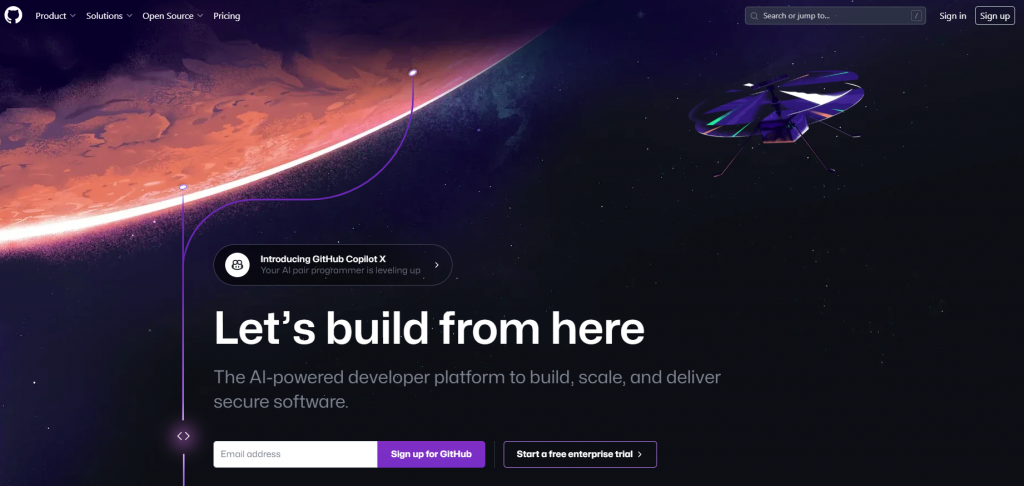
Eager to share your Mad Libs mastery with the world? Enter GitHub (https://github.com), the realm of code collaboration and creation. Create a GitHub account, establish a repository, and upload your Python files. This virtual showcase allows you to share your creation, collaborate with fellow coders, and embark on coding adventures together.
Coding Challenge: A Mad Libs Adventure Beyond
Ready to level up your Mad Libs game? Challenge yourself to enhance your program. Can you create multiple templates, each with a different theme? Perhaps you can add more word types or even create a story generator that assembles a full narrative using multiple input prompts. Unleash your ingenuity and craft Mad Libs that transport readers to fantastical worlds.