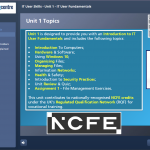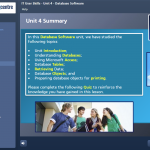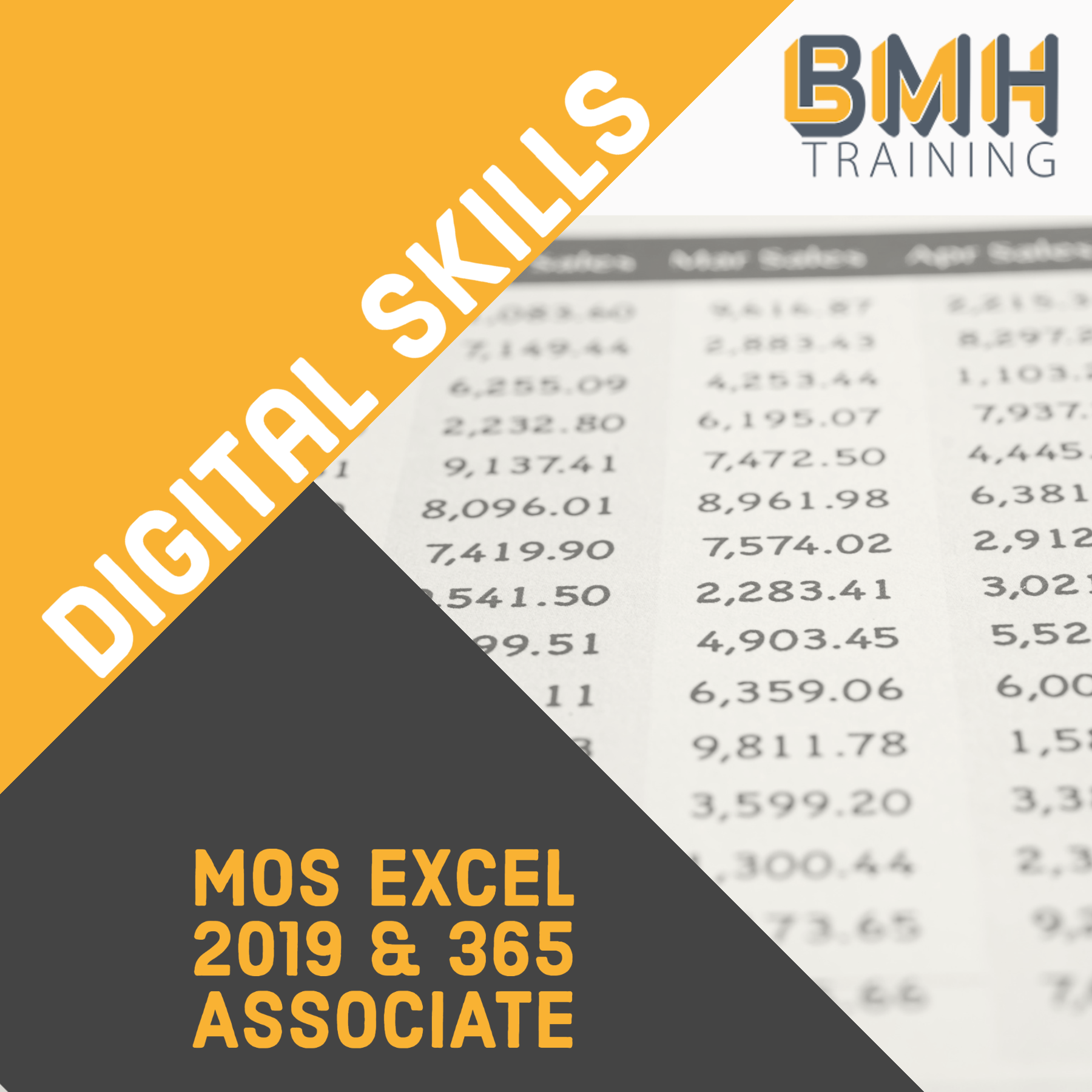Description
If you want to gain a good all-round knowledge of using a computer and its associated software, then the IT Essentials – Level 2 (RQF) Course is the course for you. With this course, you will gain a fundamental knowledge of the structure and use of computers, the Internet, Email, and IT security, and you will gain valuable experience in the use of the important software packages included in the Microsoft Office suite (Excel, Word, PowerPoint and Access).
The IT Essentials course is designed for people who use technology at work, in education, when looking for work, or in their leisure time.
The course includes the accredited ITQ (IT User Qualification) units listed on Ofqual and can lead to a Level 2 RQF (Regulated Qualifications Framework) qualification, which is a nationally recognised qualification for those who require digital skills as users of technology.
The IT Essentials (RQF) – Level 2 Course can be used:
- To gain a relevant Level 2 Certificate Qualification with 31 Credits;
- As a course of study for students who wish to take the European Computer Driving License (ECDL) tests; and
- As a training programme to gain relevant IT skills and knowledge, leading to a certificate of completion issued by the Distance Learning Centre.
The course is available for £175.00, but students who want to gain the NCFE Level 2 Certificate Qualification would need to pay a separate accreditation fee (£150.00) to apply for the Level 2 Certificate in IT User Skills (Ofqual Qualification No. 501/1239/9).
This lesson will provide you with an introduction to IT User Fundamentals, and includes the following topics:
- Introduction to Computers
- Hardware and Software
- Using Windows 10
- Organising Files
- Managing Files
- Information Networks
- Health & Safety
- Lesson Review & Quiz and Assignment 1 – File Management Exercise.
This lesson will provide you with an introduction to using Word Processing Software, and includes the following topics:
- Introduction
- The Microsoft Word Application
- Document Creation
- Formatting Text
- Word Objects
- Mail Merge
- Prepare Outputs
- Lesson Review & Quiz; and Assignment 2 – Word Processing Exercises.
This lesson will provide you with an introduction to using Spreadsheet Software, and includes the following topics:
- Introduction
- The Excel Application
- Cell Basics
- Managing Worksheets
- Formulae and Functions
- Formatting
- Charts
- Preparing Outputs
- Lesson Review & Quiz and Assignment 3 – Excel Exercises.
This lesson will provide you with an introduction to using Database Software, and includes the following topics:
- Introduction
- Using the Access Application
- Database Tables
- Retrieving Data
- Database Objects
- Preparing Output
- Lesson Review & Quiz and Assignment 4 – Access Exercises.
This lesson will provide you with an introduction to using Presentation Software, and includes the following topics:
- Introduction
- Using the PowerPoint Application
- Developing a Presentation
- Inserting Text
- Inserting Charts
- Graphical Elements
- Preparing Outputs
- Lesson Review & Quiz and Assignment 5 – Build a Presentation.
This lesson will provide you with an introduction to using the Internet & Email, and includes the following topics:
- Introduction
- Web Browsing Concepts
- Web Browsing
- Web Based Information
- Communication Concepts
- Using Email
- Lesson Review & Quiz and Assignment 6 – Blog Software Research Project.
This lesson will provide you with an introduction to Improving IT Productivity, and includes the following topics:
- Introduction
- Using IT Systems
- Selecting IT Systems
- Reviewing IT Systems
- Improving Productivity
- Lesson Review & Quiz and Assignment 7 – Productivity Review.
This lesson will provide you with an introduction to IT Security from a user perspective, and includes the following topics:
- Introduction
- System Performance & Security
- Information Security
- Technology Security
- Guidelines & Procedures
- Data Security
- Lesson Review & Quiz and Assignment 8 – Write a Security Policy.
Prerequisites
Students should be 13 Years or older and should be able to comfortably use a computer and navigate the Internet. The course focuses on Microsoft Windows 10 and Microsoft Office 2013 or above so students will require their own versions of appropriate software. Alternative versions of Windows and Microsoft Office can be used, although instructions may obviously differ.
Please Note: The course covers the use of Microsoft Windows and Microsoft Office (PC Versions) and is designed for use on a PC. It will be possible to view the course materials using an Apple Mac although the information within the course will be specific to Windows-based software.
Assessment
Students will be assessed through project-based assignments which will require them to demonstrate skills taught within each lesson. There is an assignment for each unit within the course.
Course Duration & Support
Students may register at any time and have access to the course materials online for a 1 year period. Email support is available for the full period of your study.
Qualification
The IT Essentials course leads to the Distance Learning Centre’s IT Essentials – Level 2 Certificate of Completion, which is not a nationally recognised qualification.
However, students wanting to gain the NCFE IT User Skills – Level 2 Certificate qualification can pay the necessary accreditation fee of £150.00 to be put forward for this qualification. This qualification has been accredited on the Regulated Qualifications Framework (Ofqual Code. 501/1239/9). This is a Level 2 Certificate Qualification with 32 Credits.
The course measurable learning outcomes have been benchmarked at Level 2 (using Ofqual’s Regulated Qualifications Framework (RQF) level descriptors) to allow you to consider the depth of study, difficulty, and level of achievement involved. The delivery, assessment and quality assurance will be carried out by Distance Learning Courses Limited which is an approved NCFE centre for assessment and certification.
NCFE is recognised as an Awarding Organisation by the qualification regulators for England, Wales and Northern Ireland, who are: the Office of the Qualifications and Examinations Regulator (Ofqual) in England, the Welsh Government, and the Council for Curriculum, Examinations and Assessment (CCEA) in Northern Ireland. NCFE accreditation gives assurance that the content of a training course is of a high standard and meets the rigorous requirements of a national awarding organisation.