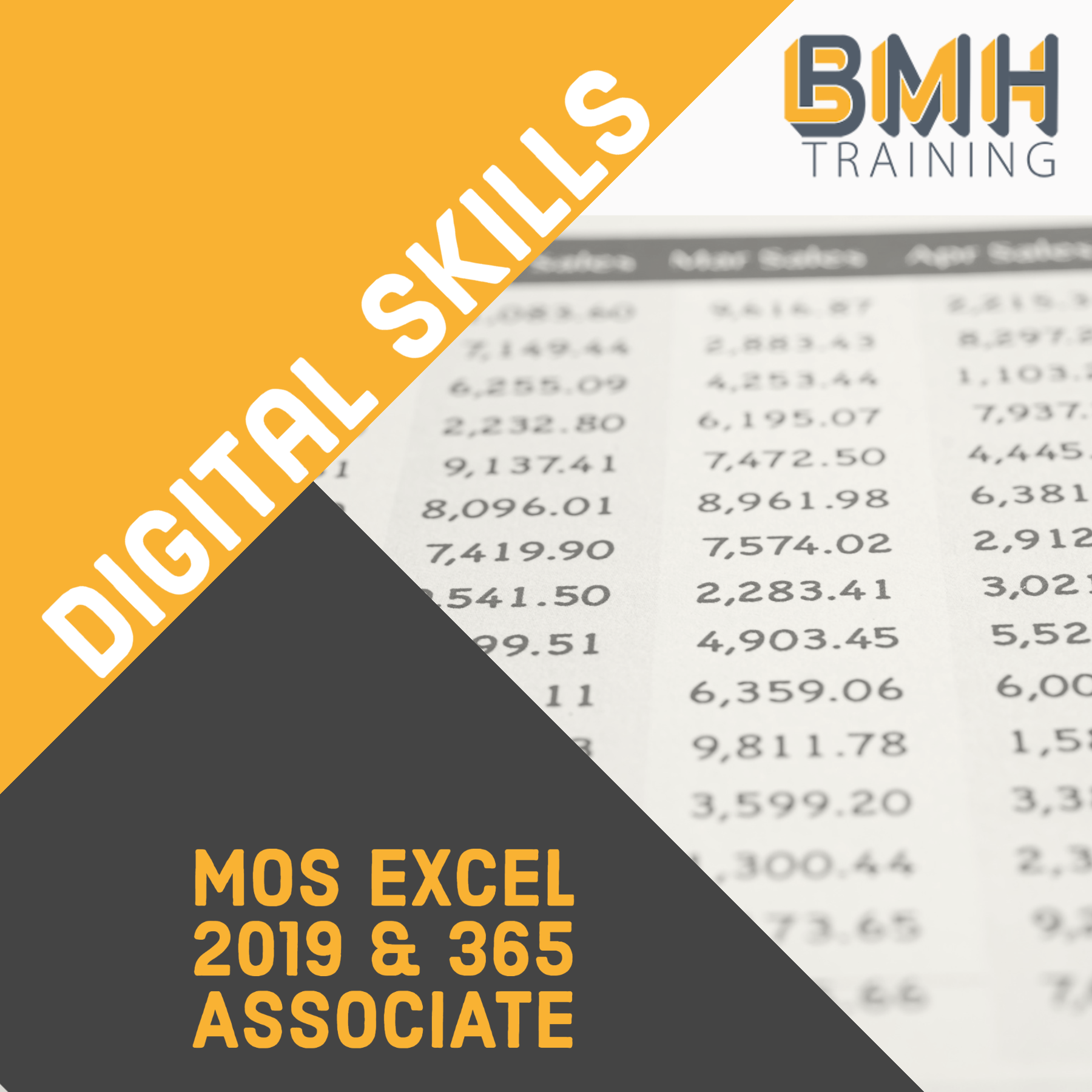Description
With Adobe’s Dreamweaver CC web authoring application, you can create, code and manage dynamic, responsive websites easily with a smart, simplified coding engine and you can access code hints to quickly learn to edit HTML, CSS and other web standards. With Dreamweaver, you can get your web sites up and running faster with starter templates that you can customise to build a wide variety of web pages, blogs, eCommerce pages, newsletters and portfolios.
If you wish to become proficient in Dreamweaver’s wide range of web development tools or wish to undertake a course of study to prepare you for the Adobe Certified Associate examination in “Web Authoring Using InDesign CC”, an industry-recognised qualification, then this is the course for you.
For the absolute beginner, the course is self-paced and highly-practical, teaching you the fundamental concepts and features through hands-on exercises and assignments and, if you have previous Dreamweaver experience, we investigate and try out many advanced features, such as fluid grid layouts, Adobe Edge web fonts integration, Adobe Animate support, and improved FTP support.
 We start with the basic HTML and CSS theory, explaining how to create web pages based on established eCommerce templates, and we move on to incorporate images, lists, tables, and navigation between pages, concluding with more advanced features like implementing an image carousel, establishing a connection with a remote web server, synchronising local and remote sites, and working with local and Creative Cloud libraries.
We start with the basic HTML and CSS theory, explaining how to create web pages based on established eCommerce templates, and we move on to incorporate images, lists, tables, and navigation between pages, concluding with more advanced features like implementing an image carousel, establishing a connection with a remote web server, synchronising local and remote sites, and working with local and Creative Cloud libraries.
The course comes with the wide range of sample web pages and photographs you will need to practice all of Dreamweaver’s important features and, by the end of the course, you will have worked with a variety of different templates, and you will be using Dreamweaver like a professional, producing web pages like the one pictured on the right.
The Dreamweaver CC Essentials course follows the syllabus for the corresponding Adobe Certified Associate examination and, as well as being suitable for beginners, who wish to become proficient in Dreamweaver’s wide variety of web development and publication features, the course can be used both as a primer or as a refresher course prior to taking the Certified Associate examination.
Pre-requisites
To complete this course you will need a Windows or Apple Mac PC with at least 1gb of spare disk space and a subscription to Adobe’s Dreamweaver CC software, with both Dreamweaver CC and Bridge CC installed. You should also have a working knowledge of your computer and operating system, including accessing the frequently-used menus and commands, and how to open, save, and close files.
The Dreamweaver CC Essentials course is structured as follows:
Dreamweaver CC Essentials Course
- Introduction to the course
- Customising the Dreamweaver workspace
- Working with Dreamweaver panels
- Dreamweaver workspace essentials
- Introduction to HTML
- Introduction to CSS
- Lesson review & quiz
- Assignment 1 – Create your first web page
- Introduction
- Working with code
- Selecting code
- Introducing Cascading Style Sheets
- Digging deeper into CSS
- Lesson review & quiz
- Assignment 2 – Create a blog web page
- Introduction
- Introduction to web design
- Creating a page layout (1)
- Creating a page layout (2)
- Working with templates
- Creating a Dreamweaver template
- Lesson review & quiz
- Assignment 3 – Create the Gemini Web Design home page
- Introduction
- Inserting text
- Creating ordered and unordered lists
- Creating and importing tables
- Lesson review & quiz
- Assignment 4 – Create an airline flight schedule
- Introduction
- Working with images (1)
- Working with images (2)
- Lesson review & quiz
- Assignment 5 – Update your airline schedule with images
- Introduction
- Working with navigation links (1)
- Working with navigation links (2)
- Publishing to the web
- Lesson review & quiz
- Assignment 6 – Create the Blue Tech Website
- The Adobe Certified Associate Examination
Computer & Software Requirements
To complete this course you will need a Windows or Apple Mac PC with at least 1 GB of spare disk space and a subscription to Adobe’s InDesign CC software, with both Dreamweaver CC and Bridge CC installed.
Course Duration & Online Support
You can start this course at any time, and you would be registered for a one-year period. You also have access to a personal tutor who can be contacted by email. Your tutor is available to assist with any queries and to mark your assignments for the Awarding Body.
As the course is self-study, you can complete it as quickly as you like. Support extensions are available if students do not complete the course within the one-year period.
Assessment
You will be assessed on the completed assignments contained in the training programme. The coursework consists of a series of design projects, including a Sports Illustrated magazine, a business newsletter, a pilot 15-page travel magazine, an interactive quiz with multiple choice answers, and a final zine design project. At the end of the course, you submit your coursework to your course tutor for assessment.
Certification
On successful completion of this course students will receive our Adobe InDesign CC Essentials Certificate of Completion with feedback from your tutor, and students can also apply for the Adobe Certified Associate (ACA) Print and Digital Media Publication Using Adobe InDesign CC exam.
Examinations must be sat at a registered Certiport Testing Centre. You can locate testing centres and schedule appointments on their Website: http://www.certiport.com/. You should choose the Program, Version and Exam before adding your location for a list of suitable exam centres.
Exam vouchers (Valid for 12 Months) can be purchased from our website for £90.00. We usually advise buying a voucher when you are ready to sit your test, although you can add this to your order when you purchase your course.
ACA Examinations must be sat at a registered Certiport testing centre and are currently £90.00. Exam Centre’s will usually charge an additional proctoring fee (Approximately £15.00) for sitting exams.
Adobe Exam Voucher (Optional) – £90.00
Please Note: It is the student’s responsibility to source suitable exam centres. We advise researching exam centres prior to purchasing an exam voucher to make sure a suitable participating exam centre is available.