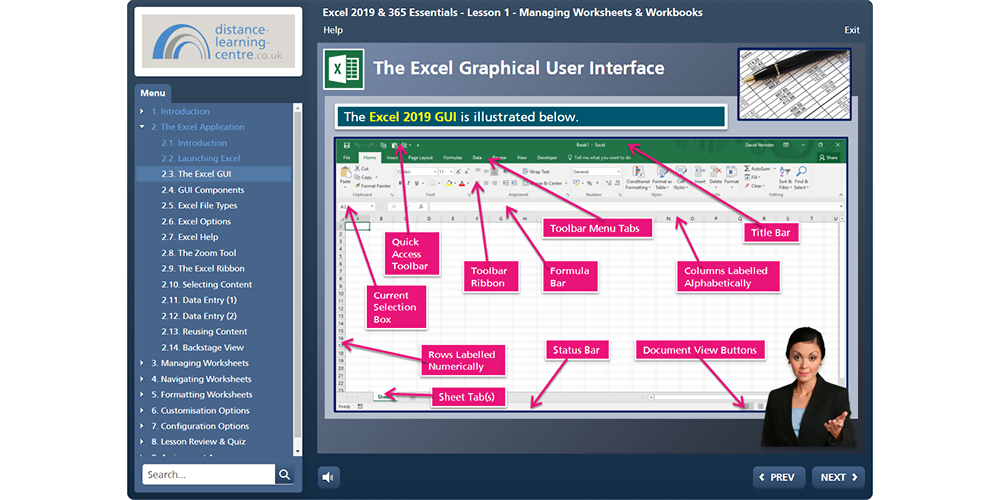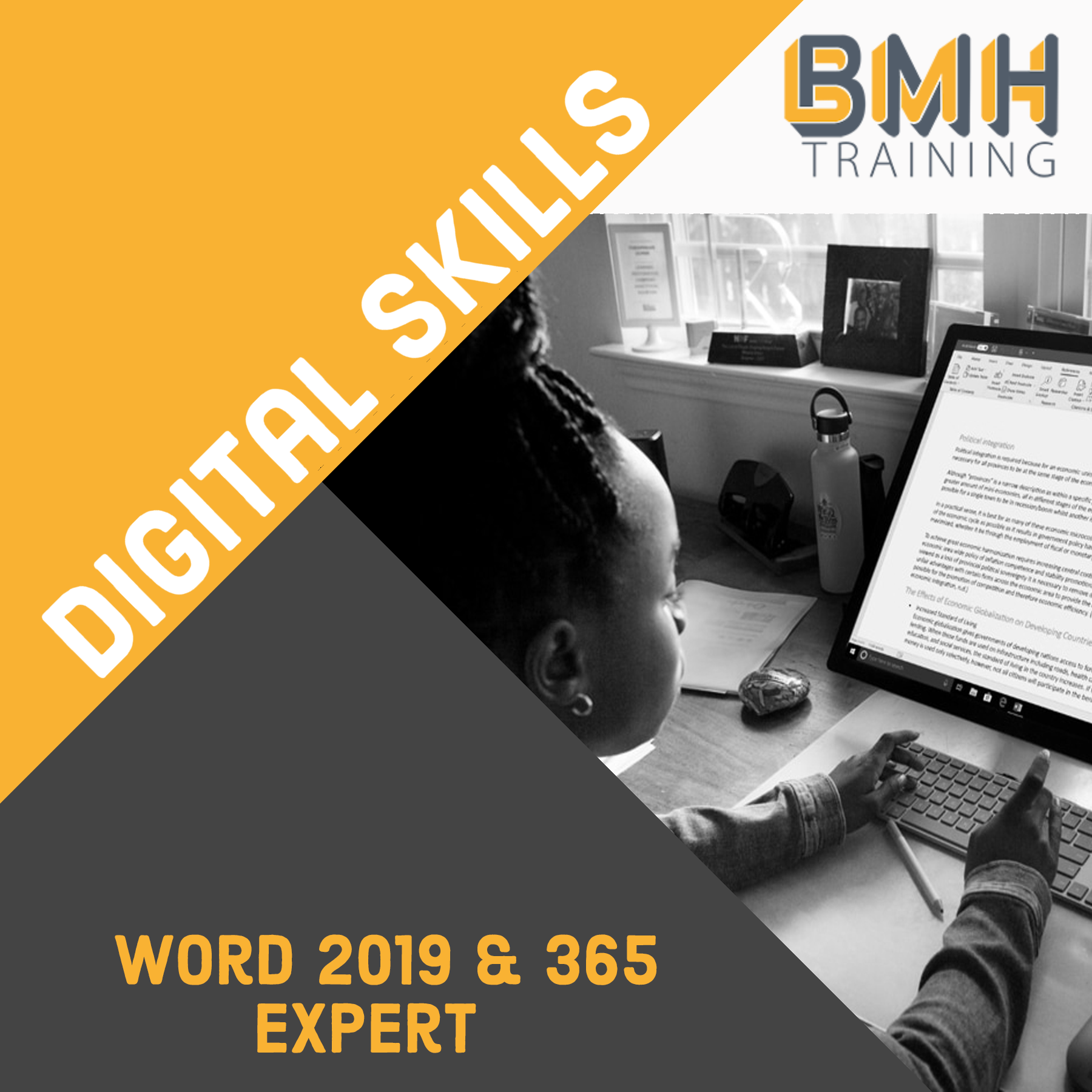Description
The PowerPoint 2019 & 365 Associate online course is designed for experienced PowerPoint users who wish to undertake a refresher course, for students who are interested in gaining a broad knowledge of the PowerPoint application, and for those wishing to take the Microsoft Office Specialist examination.
The course is the ideal study guide for those wishing to gain the industry-recognised MOS certification because it follows the Microsoft Office Specialist (MOS) syllabus. With this course, we deploy the “learn-by-example” methodology, which means that we investigate a topic, provide an example, like the one pictured on the left, and then ask you to try it yourself before moving forward.
Whether you are already employed or are currently seeking employment, proficiency in Microsoft Office products is increasingly important in today’s competitive business environment, and Microsoft Office Specialist certification proves to employers and prospective employers that you have the skills required to become an important member of their team.
The PowerPoint 2019 & 365 Associate course teaches everything you need to know about the major components of the PowerPoint application and is presented in a modern multimedia online format, with the constant support and guidance of an experienced course tutor, who is there for you every step of the way.
The course also contains valuable tips on preparing for the MOS examination and includes free access to the GMetrix range of MOS exam practice questions, which have the same format as the MOS exam itself.
The PowerPoint 2019 & 365 Associate course consists of the following modules:
MOS POWERPOINT 2019 & 365 ASSOCIATE Fact Sheet
⦁ Getting started
⦁ The PowerPoint application
⦁ Creating presentations
⦁ Inserting and formatting slides
⦁ Modifying slide masters, handouts, and notes
⦁ Changing presentation options and views
⦁ Configuring a presentation for printing;
⦁ Configuring and presenting a slide show;
⦁ Preparing presentations for collaboration
⦁ Lesson review & quiz
⦁ Assignment 1 – Creating an AGM presentation
⦁ Introduction
⦁ Inserting slides
⦁ Modifying slides
⦁ Ordering & grouping slides
⦁ Lesson review & quiz
⦁ Assignment 2 – Adding to the AGM presentation
⦁ Introduction
⦁ Formatting text
⦁ Inserting links
⦁ Inserting and formatting images
⦁ Inserting and formatting graphic elements
⦁ Ordering and grouping objects
⦁ Lesson review & quiz
⦁ Assignment 3 – Updating the AGM presentation with text boxes, shapes, & images
⦁ Introduction
⦁ Inserting and formatting tables
⦁ Inserting and modifying charts
⦁ Inserting and formatting SmartArt graphics
⦁ Inserting and modifying 3D models
⦁ Inserting and managing media
⦁ Lesson review & quiz
⦁ Assignment 4 – Updating the AGM presentation with tables, charts, SmartArt, & media
⦁ Introduction
⦁ Applying and configuring slide transitions
⦁ Animating slide content
⦁ Set timing for transitions and animations
⦁ Lesson review & quiz
⦁ Assignment 5 – Adding transitions and animations to the AGM presentation
⦁ The MOS Examination
GMetrix Test Prep Software
The course also comes with GMetrix exam preparation software. The GMetrix Skills Management System provides everything you need to prepare for the Microsoft Office Specialist (MOS) Certification.
Overview of Test features:
- Practice tests map to the Microsoft Office Specialist (MOS) exam objectives.
- All tests are in-application or performance-based simulations to provide the best assessment of the real-world experience.
- All tests have both a testing and a training mode providing step-by-step help on each question.
- Progress at your own pace, save the test to resume later and return to skipped questions.
- Detailed, printable score report highlighting areas requiring further review.
Please Note: You will need a version of Microsoft Office to be able to use the GMetrix software package.
Prerequisites
There are no particular entry requirements as the course is set out for beginners although students will require their own version of Microsoft PowerPoint 2019 or Microsoft PowerPoint 365 to complete the course.
Please Note: This course covers the PC versions of Microsoft PowerPoint 2019 and Microsoft PowerPoint 365. It will be possible to view the course materials using an Apple Mac although the information within the course will be specific to the PC version of Microsoft Office and will differ slightly from the Mac versions.
Online Course Format
Based on the proven “learn by example” principle which, as the name implies, provides real-world examples to illustrate a particular topic or technique, the courses are delivered through our online training portal via a standard web browser, such as Internet Explorer, Firefox, Chrome, Opera, or Safari. The lesson notes are delivered through slides giving you the required information to work through each lesson and there are student files you will download to work on so you are putting into practice what you are learning. You will also be supported by a personal tutor who is available to provide feedback on your work at any time throughout the period of study.
Assessment
You will be assessed on assignments which are detailed in the course materials. These assignments will require you to create work on and create and edit Microsoft PowerPoint documents. Your work can be sent back to your course tutor by email.
MOS PowerPoint 2019/365 Associate Certification

Upon successful completion of this course, students will receive our Microsoft PowerPoint 2019 and 365 Associate Certificate of Completion with feedback from your tutor, and students can also apply for the Microsoft Office Specialist (MOS) PowerPoint 2019/365 Associate MO-100 exam.
Examinations must be sat at a registered Certiport Testing Centre. You should choose the Program, Version and Exam before adding your location to a list of suitable exam centres.
Exam vouchers (Valid for 12 Months) can be purchased from our partner website for £96.00. We usually advise buying a voucher when you are ready to sit your test.
MOS Exam Voucher (Optional) – £96.00
All students have the option to purchase MOS Exam Vouchers for £96.00 which will cover the cost of the exam at participating exam centres. A voucher would be required for each MOS exam you sit. An additional proctoring fee will need to be paid to the exam centre for each exam.
Please Note: It is the student’s responsibility to source suitable exam centres. We advise researching exam centres prior to purchasing an exam voucher to make sure a suitable participating exam centre is available.
Please Note: Exam Centres will usually charge an additional proctoring fee (Approximately £15.00) for sitting exams.